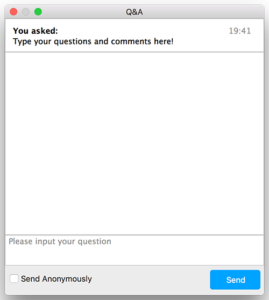Initial Zoom Setup:
Please install Zoom in advance.
How to Join the Session:
- View the password-protected Virtual Program Access page and find the session you are interested in. You will be provided with the required credentials before the conference starts.
- Click on the session link to join the meeting.
- If you are joining the Session before the host has started the meeting, please wait in the lobby until the host starts the Session.
During the Session:
The Session Chair will mute your microphone during the entire Session.
How to Ask Questions:
Following the speaker presentation there is a short Q&A session.
Depending on the set up of Zoom, you can raise your hand to ask your question verbally or type your question in the chat box.
If there is a Q&A button at the bottom of your screen, you can post your questions in the Q&A window anytime during the Session. If you need to refer to the presentation, please indicate clearly the page number of the slides. If there is no page number available, please note down the time of the relevant content.
At the end of the talk, the Session Chair will select and ask the presenter to answer some of the questions in sequence they were submitted and within the allotted Q&A period and will try to cover as many questions as possible depending on the allotted time.
Breaks:
Conferencing, online and in-person can be exhausting! We need to take breaks. We will take breaks. Breaks are built-in to the schedule!
- Stand up and stretch, get a snack, come back refreshed!
- If you leave Zoom on, make sure that your microphone is muted during the break.